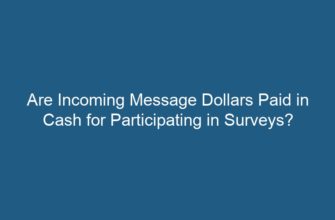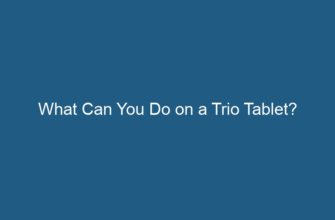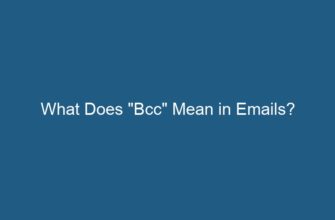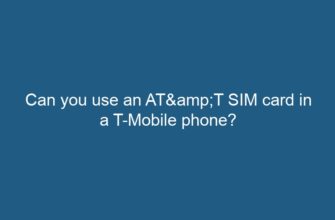Whether you’re an international traveler or simply trying to save on your phone bill, making free phone calls to a US phone number can be incredibly useful. In this article, we will explore various methods and services that allow you to make free phone calls to the United States. From internet-based services to mobile apps, we’ve got you covered!
- 1. Internet-Based Services
- 1.1 Skype
- 1.2 Google Voice
- 1.3 WhatsApp
- 2. Mobile Apps
- 2.1 Viber
- 2.2 Facebook Messenger
- 3. Frequently Asked Questions (FAQs)
- Q1: Can I make free phone calls to a US phone number using FaceTime?
- Q2: Are there any limitations to making free phone calls through internet-based services?
- Q3: Can I make emergency calls for free using these methods?
- Q4: Are there any additional charges for calling US phone numbers with the mentioned mobile apps?
- Q5: Can I receive calls from US phone numbers for free using these methods?
- Q6: What should I do if the call quality is poor or if I experience connectivity issues?
- 4. Conclusion
1. Internet-Based Services
One of the most popular ways to make free phone calls over the internet is through Voice over Internet Protocol (VoIP) services. These services use your internet connection to transmit voice data, allowing you to make calls to any US phone number for free or at a significantly reduced cost.
1.1 Skype
Skype is a well-known VoIP service that offers free calling to other Skype users and low-cost calls to landlines and mobile phones. To make free calls to a US phone number using Skype, follow these steps:
- Download and install Skype on your computer or mobile device.
- Create a Skype account and sign in.
- Add your contacts by searching for their Skype usernames or phone numbers.
- Click on the contact you want to call and select the “Call” button.
Skype also offers paid plans that allow you to call US phone numbers directly. These plans are usually more cost-effective if you frequently make calls to the United States.
1.2 Google Voice
Google Voice is another popular internet-based service that allows you to make free calls to US phone numbers. Here’s how you can use Google Voice to make free calls:
- Sign in to your Google account or create a new one if you don’t have one.
- Visit the Google Voice website and follow the instructions to set up your account.
- Once your account is set up, click on the “Calls” tab and then select “Make a call”.
- Enter the US phone number you want to call and click on the “Call” button.
Google Voice also offers additional features such as voicemail transcription and call forwarding, making it a versatile option for free phone calls to the United States.
1.3 WhatsApp
WhatsApp is primarily known as a messaging app, but it also allows you to make voice and video calls over the internet. While WhatsApp calls are not officially supported for US phone numbers, you can still make free calls to US-based contacts who have WhatsApp installed.
To make a WhatsApp call, follow these steps:
- Download and install WhatsApp on your smartphone.
- Sign in with your phone number and complete the verification process.
- Find the contact you want to call in your WhatsApp contacts list.
- Tap on the contact’s name and then select the “Call” button.
While this method may not allow you to call any US phone number for free, it can be a convenient option if you communicate with your US-based contacts primarily through WhatsApp.
2. Mobile Apps
In addition to internet-based services, there are several mobile apps that offer free calling to US phone numbers. These apps utilize your internet connection to transmit calls, similar to VoIP services. Below, we’ll explore two popular options:
2.1 Viber
Viber is a messaging and calling app that allows you to make free calls to other Viber users and low-cost calls to landlines and mobile phones. To make free calls to a US phone number using Viber, follow these steps:
- Download and install Viber on your smartphone.
- Create a Viber account and sign in.
- Grant the app necessary permissions, including access to your contacts.
- Tap on the “Calls” tab and then select the “Dialer” icon.
- Enter the US phone number you want to call and tap on the green phone icon to initiate the call.
Viber offers high-quality voice and video calls, making it a reliable choice for free calls to the United States.
2.2 Facebook Messenger
Facebook Messenger is not only a platform for messaging, but it also allows you to make voice and video calls to your Facebook friends. While Facebook Messenger calls are primarily intended for calling other Facebook users, you can also make free calls to US phone numbers if the recipient has linked their phone number to their Facebook account.
To make a free call to a US phone number using Facebook Messenger, follow these steps:
- Download and install the Facebook Messenger app on your smartphone.
- Sign in to the app using your Facebook account credentials.
- Find the contact you want to call in your Messenger contacts list.
- Tap on the contact’s name and then select the “Call” button.
Note that the recipient must have their phone number linked to their Facebook account for you to be able to make a free call.
3. Frequently Asked Questions (FAQs)
Q1: Can I make free phone calls to a US phone number using FaceTime?
A1: FaceTime is an Apple service that allows video and audio calls between Apple devices. While FaceTime calls are free between Apple devices, calling a US phone number using FaceTime requires you to have an active cellular plan or Wi-Fi calling capability with your service provider, which may incur charges.
Q2: Are there any limitations to making free phone calls through internet-based services?
A2: While internet-based services offer free or low-cost calling options, there might be limitations such as call duration restrictions, requirement of a stable internet connection, and compatibility issues with certain devices or operating systems. It’s important to check the terms and conditions of each service you use.
Q3: Can I make emergency calls for free using these methods?
A3: No, emergency calls should always be made through traditional phone services. Internet-based services and mobile apps might not provide access to emergency numbers or may have limited functionality in emergency situations. It’s crucial to have a reliable phone service for emergency calls.
Q4: Are there any additional charges for calling US phone numbers with the mentioned mobile apps?
A4: While the calls themselves are usually free, it’s important to consider potential data charges if you’re not connected to a Wi-Fi network. Your mobile data plan or roaming charges may apply, especially if you’re using these apps outside your home country.
Q5: Can I receive calls from US phone numbers for free using these methods?
A5: Yes, most of the internet-based services and mobile apps mentioned in this article allow you to receive calls from US phone numbers for free. However, some services may have limitations or require additional verification steps to enable incoming calls.
Q6: What should I do if the call quality is poor or if I experience connectivity issues?
A6: If you encounter poor call quality or connectivity issues, try the following troubleshooting steps:
- Ensure that you have a stable internet connection.
- Close any unnecessary apps or programs that might be using bandwidth.
- Restart your device and try the call again.
- If the problem persists, consider contacting the support team of the respective service or app for further assistance.
4. Conclusion
Making free phone calls to US phone numbers is possible through various internet-based services and mobile apps. Whether you prefer using VoIP services like Skype and Google Voice or mobile apps like Viber and Facebook Messenger, there are plenty of options available to suit your needs. However, it’s important to be aware of any limitations, potential charges, and the reliability of these services. By following the methods outlined in this article, you can easily stay connected with your US-based contacts without breaking the bank.