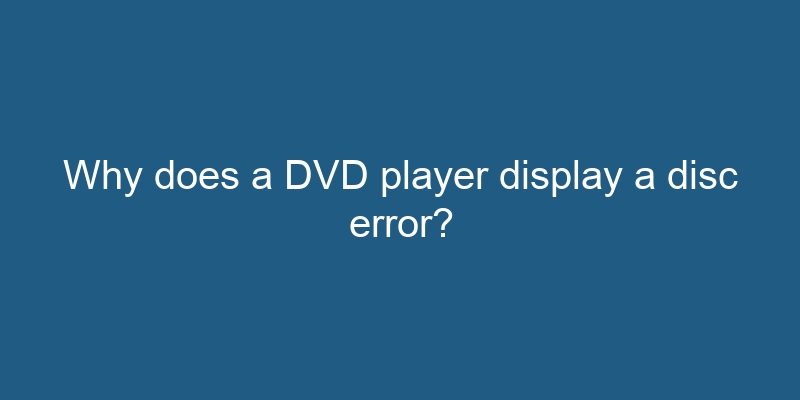A DVD player is a popular electronic device used to play DVDs (Digital Versatile Discs) which contain various types of media such as movies, music, and data. However, sometimes when attempting to play a disc, the DVD player may display an error message indicating that the disc is faulty or unreadable. In this article, we will explore the possible reasons behind this common issue and discuss potential solutions.
- 1. Dirty or scratched disc
- 1.1 Cleaning the disc
- 1.2 Repairing scratched discs
- 2. Incompatible disc format
- 2.1 Checking disc compatibility
- 3. Region code restriction
- 3.1 Understanding region codes
- 4. Laser lens malfunction
- 4.1 Cleaning the laser lens
- 5. Firmware or software issues
- 5.1 Updating firmware or software
- 6. Mechanical failure
- 7. Electrical problems
- 8. Inadequate disc quality
- 9. Other factors
1. Dirty or scratched disc
A common reason for a DVD player to display a disc error is due to a dirty or scratched disc. Dust, fingerprints, or other debris on the disc’s surface can interfere with the laser beam used by the DVD player to read the data. Additionally, deep scratches or physical damage to the disc can prevent proper reading as well. It is important to handle discs with care and keep them clean to avoid such issues.
1.1 Cleaning the disc
If a disc appears dirty, it is recommended to clean it gently using a soft, lint-free cloth. Start from the center of the disc and wipe outward in a straight line. Avoid using harsh chemicals or abrasive materials as they may cause further damage. In case of stubborn stains or dirt, a small amount of mild soap diluted with water can be used. Afterwards, dry the disc thoroughly before attempting to play it again.
1.2 Repairing scratched discs
If a disc has noticeable scratches, there are several methods that can be tried to repair it. One popular method involves using toothpaste or a specialized disc repair kit. Apply a small amount of toothpaste to the scratched area and gently rub it using a soft cloth in a straight motion. Rinse the disc with water and dry it completely. Alternatively, a disc repair kit can be used according to the manufacturer’s instructions.
2. Incompatible disc format
Another reason for a DVD player to display a disc error is if the disc has an incompatible format. DVD players are designed to support specific disc formats such as DVD-R, DVD+R, DVD-RW, DVD+RW, etc. If the inserted disc is in a format that the player cannot read, it will result in an error message. It is important to check the disc’s compatibility with the DVD player before attempting to play it.
2.1 Checking disc compatibility
To determine whether a disc is compatible with a DVD player, refer to the DVD player’s user manual or specifications. Look for the supported disc formats and compare them to the format of the problematic disc. If there is a mismatch, it is likely that the disc is not compatible with the DVD player. In such cases, consider using a different disc or converting the content to a compatible format.
3. Region code restriction
Region coding is a digital rights management technique used on DVDs to restrict their playback in specific geographical regions. A DVD player is typically designed to play discs that match its region code. If a disc with a different region code is inserted, the DVD player may display a disc error. This is a common issue when trying to play DVDs purchased from different countries.
3.1 Understanding region codes
Region codes are represented by numbers (e.g., Region 1, Region 2, etc.) and are assigned to different parts of the world. Each DVD player is usually locked to a specific region or a combination of regions. It is important to check the region code of both the DVD player and the disc before attempting to play it. If they don’t match, the disc may not be playable on the DVD player.
4. Laser lens malfunction
The laser lens inside a DVD player is responsible for reading the data from the disc. If the laser lens becomes dirty or malfunctions, it can result in a disc error. Over time, dust, dirt, or even small particles from the disc itself can accumulate on the lens, affecting its performance. Additionally, wear and tear or a mechanical issue with the lens mechanism can also cause reading problems.
4.1 Cleaning the laser lens
To clean the laser lens, it is recommended to use a specialized lens cleaning disc. These discs typically come with small brushes or microfiber surfaces that gently remove dirt from the lens. Follow the instructions provided with the lens cleaning disc to ensure safe and effective cleaning. If cleaning the lens does not resolve the issue, it may be necessary to seek professional repair or replacement of the DVD player.
5. Firmware or software issues
Like any electronic device, DVD players rely on firmware and software to function properly. If the firmware or software becomes outdated, corrupted, or incompatible with the inserted disc, it can lead to a disc error. In such cases, updating the firmware or software of the DVD player may resolve the issue.
5.1 Updating firmware or software
To update the firmware or software of a DVD player, refer to the manufacturer’s instructions or website. They may provide firmware updates that can be downloaded and installed onto the DVD player using a USB drive or through a network connection. It is important to follow the instructions carefully to avoid any potential damage to the device.
6. Mechanical failure
In some cases, a DVD player may display a disc error due to mechanical failure. This can occur if there are issues with the disc tray, motor, gears, or other components of the player. Mechanical failures can be more challenging to diagnose and fix, often requiring professional repair or replacement of the DVD player.
7. Electrical problems
Electrical problems within the DVD player can also lead to disc errors. Issues with the power supply, circuitry, or connections can cause the player to malfunction and display errors. Troubleshooting electrical problems should be done by a qualified technician to ensure safety and proper repairs.
8. Inadequate disc quality
Low-quality or poorly manufactured discs can sometimes cause disc errors in DVD players. These discs may have manufacturing defects, inconsistent data layering, or other issues that prevent proper reading. It is advisable to use reputable brands and high-quality discs to minimize the risk of disc errors.
9. Other factors
There are various other factors that can contribute to a DVD player displaying a disc error. These include software conflicts, firmware incompatibility with newer discs, regional encoding protection, and even temporary glitches in the player’s operation. Troubleshooting these factors may require specific knowledge or professional assistance.
In conclusion, a DVD player may display a disc error due to several reasons including dirty or scratched discs, incompatible disc formats, region code restrictions, laser lens malfunction, firmware or software issues, mechanical failures, electrical problems, inadequate disc quality, and other factors. By understanding these potential causes, users can troubleshoot and resolve disc errors to enjoy uninterrupted DVD playback.