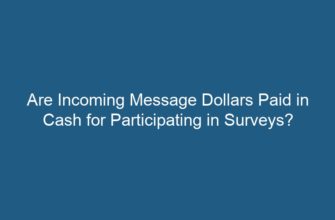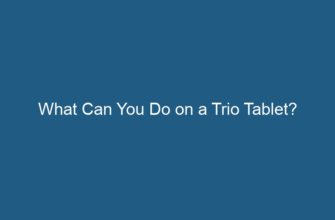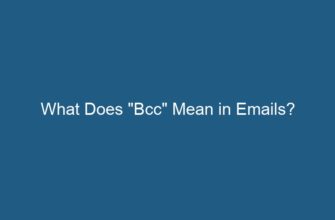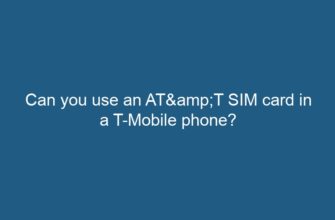Paint Tool SAI is a popular digital painting software widely used by artists and designers for its user-friendly interface and powerful tools. If you are looking to download Paint Tool SAI, this article will guide you through the various options available.
- Official Website
- Third-Party Websites
- 1. Softonic
- 2. FileHippo
- 3. CNET Download
- 【How -to】Download & Purchase PaintTool Sai
- How to download Paint tool Sai 1.1.0 full Version 2019! FOR FREE
- System Requirements
- Installation Process
- Frequently Asked Questions (FAQs)
- 1. Is Paint Tool SAI free?
- 2. Can I use Paint Tool SAI on Mac?
- 3. Can I upgrade to the latest version of Paint Tool SAI?
- 4. Can I transfer my Paint Tool SAI license to another computer?
- 5. Are there any alternatives to Paint Tool SAI?
- 6. Can I use Paint Tool SAI for commercial purposes?
- Conclusion
Official Website
One of the most reliable sources to download Paint Tool SAI is the official website of the software. You can visit the official website at https://www.systemax.jp/en/sai/ to download the latest version of Paint Tool SAI.
Third-Party Websites
Alternatively, there are several third-party websites where you can find Paint Tool SAI for download. However, it is important to exercise caution when downloading from third-party sources as they may contain malware or modified versions of the software.
1. Softonic
Softonic is a reputable software download website that offers a wide range of applications, including Paint Tool SAI. You can visit their website at https://painttool-sai.en.softonic.com/ to download Paint Tool SAI.
2. FileHippo
FileHippo is another trustworthy platform that provides safe and reliable software downloads. You can find Paint Tool SAI on their website by visiting https://filehippo.com/download_paint_tool_sai.
3. CNET Download
CNET Download is a well-known platform for software downloads and reviews. They offer a clean and secure download of Paint Tool SAI. You can access the download link by going to https://download.cnet.com/PaintTool-SAI/3000-2191_4-10268321.html.
【How -to】Download & Purchase PaintTool Sai
How to download Paint tool Sai 1.1.0 full Version 2019! FOR FREE
System Requirements
Before downloading Paint Tool SAI, it is essential to ensure that your computer meets the minimum system requirements to run the software smoothly. Here are the recommended system requirements for Paint Tool SAI:
| Operating System | CPU | RAM | Hard Disk Space | Display |
|---|---|---|---|---|
| Windows 7 or later | Intel Pentium 4 or better | 1 GB or more | 100 MB of free space | 1024×768 resolution or higher |
Installation Process
Once you have downloaded the Paint Tool SAI installation file, follow these steps to install the software on your computer:
- Locate the downloaded file on your computer.
- Double-click the file to start the installation process.
- Follow the on-screen instructions and select the desired installation settings.
- Click “Install” to begin the installation.
- Wait for the installation to complete.
- Once the installation is finished, you can launch Paint Tool SAI and start using it.
Frequently Asked Questions (FAQs)
1. Is Paint Tool SAI free?
No, Paint Tool SAI is not free. It is a paid software that requires a one-time purchase. However, you can download a free trial version from the official website to test its features before deciding to purchase the full version.
2. Can I use Paint Tool SAI on Mac?
Paint Tool SAI is primarily designed for Windows operating systems and does not have an official version for Mac. However, you can use third-party software like Wine or Parallels Desktop to run Paint Tool SAI on a Mac.
3. Can I upgrade to the latest version of Paint Tool SAI?
Yes, if you have a valid license for Paint Tool SAI, you can upgrade to the latest version for free. Simply download the latest version from the official website and install it over the existing version on your computer.
4. Can I transfer my Paint Tool SAI license to another computer?
Yes, you can transfer your Paint Tool SAI license to another computer. Uninstall the software from the current computer and then install it on the new computer. You will need to activate the software using your license key on the new computer.
5. Are there any alternatives to Paint Tool SAI?
Yes, there are several alternatives to Paint Tool SAI available in the market. Some popular alternatives include Adobe Photoshop, Corel Painter, Clip Studio Paint, and Krita. Each software offers its own unique features and capabilities.
6. Can I use Paint Tool SAI for commercial purposes?
Yes, you can use Paint Tool SAI for commercial purposes. Once you have purchased the software, you are allowed to use it for personal and commercial projects without any additional licensing requirements.
Conclusion
Paint Tool SAI is a powerful digital painting software widely used by artists and designers. You can download Paint Tool SAI from the official website or trusted third-party sources. Make sure your computer meets the minimum system requirements before installing the software. If you have any further questions, refer to the FAQs section for detailed answers. Start exploring the creative possibilities of Paint Tool SAI and unleash your artistic talent!