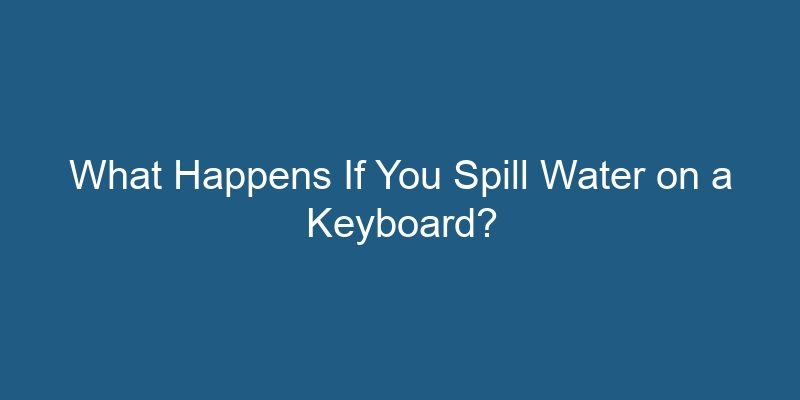Spilling water on a keyboard can be a common mishap that many people encounter. Whether it’s a small accidental spill or a major incident, water can cause significant damage to your keyboard if not handled properly. In this article, we will explore the various consequences of spilling water on a keyboard and provide practical solutions to mitigate the damage. Let’s dive in!
1. Immediate Effects of Water Spillage
When water comes into contact with a keyboard, several immediate effects can occur:
- Loss of functionality: Water can seep into the electronic components of the keyboard, causing certain keys to stop working or behave erratically.
- Short circuits: Water can create a short circuit by bridging the electrical connections on the keyboard’s circuit board, leading to unexpected behavior or complete failure.
- Corrosion: If the water contains impurities or minerals, it can cause corrosion on the keyboard’s metal contacts, leading to long-term damage.
2. Immediate Actions to Take
When you accidentally spill water on your keyboard, it is crucial to take immediate actions to prevent further damage. Here are the steps you should follow:
- Disconnect the keyboard: Unplug the keyboard from the computer immediately to avoid any potential electrical damage.
- Turn the keyboard upside down: By flipping the keyboard upside down, you can allow gravity to help drain the excess water from the keys.
- Remove any detachable parts: If your keyboard has detachable keys or a removable keycap, gently take them off to facilitate drying.
- Use absorbent materials: Place absorbent materials like paper towels or a clean cloth over the keyboard to soak up the remaining water.
- Let it dry: Allow the keyboard to air dry for at least 24-48 hours before attempting to use it again.
3. Cleaning and Drying the Keyboard
After the initial steps, it’s important to thoroughly clean and dry your keyboard to minimize the chances of long-term damage. Here’s how you can do it:
3.1. Cleaning the Keyboard
Before proceeding with drying, cleaning the keyboard helps remove any residue or impurities that may have come with the spilled water. Follow these steps:
- Prepare a cleaning solution: Mix a small amount of mild detergent or isopropyl alcohol with water.
- Dampen a cloth or cotton swab: Dip a cloth or cotton swab into the cleaning solution and wring out any excess liquid.
- Gently clean the keys: Wipe the keys and surrounding areas, ensuring not to apply excessive pressure or soak the keyboard.
- Remove sticky residue: For sticky keys, use a cotton swab dipped in isopropyl alcohol to remove any residue.
- Let it dry: Allow the keyboard to air dry completely before proceeding to the next step.
3.2. Drying the Keyboard
Proper drying is crucial to prevent any residual moisture from causing further damage. Follow these steps to ensure effective drying:
- Leave it in a dry environment: Find a well-ventilated area with low humidity to place the keyboard for drying.
- Use a desiccant: If available, you can place a desiccant packet or uncooked rice near the keyboard to absorb moisture.
- Do not use heat: Avoid using a hairdryer or any direct heat source, as it may damage the keyboard further.
- Patience is key: Allow the keyboard to dry naturally for at least 24-48 hours. Rushing may lead to residual moisture causing more harm.
4. Testing and Further Steps
After the drying period, it’s essential to test the keyboard before assuming it’s fully functional. Connect the keyboard to your computer and check if all the keys are working correctly. If any issues persist, you may need to consider additional steps:
4.1. Seeking Professional Help
If the keyboard continues to exhibit problems after the drying process, it is advisable to seek professional assistance. A technician can assess the extent of the damage and provide specialized repair services.
4.2. Replacement and Future Prevention
In some cases, the damage caused by water may be irreversible or too costly to repair. If this is the case, replacing the keyboard might be the most practical solution. To prevent future spills, consider investing in a spill-resistant keyboard or using protective keyboard covers.
5. Conclusion
Accidentally spilling water on a keyboard can be a stressful situation, but by taking immediate actions and following the proper cleaning and drying procedures, you can minimize the damage caused. Remember to disconnect the keyboard, remove excess water, clean, and air dry it thoroughly. Testing the keyboard after drying is crucial, and if problems persist, seeking professional help or considering replacement are viable options. By being cautious and implementing preventive measures, you can reduce the risk of future incidents and ensure the longevity of your keyboard.