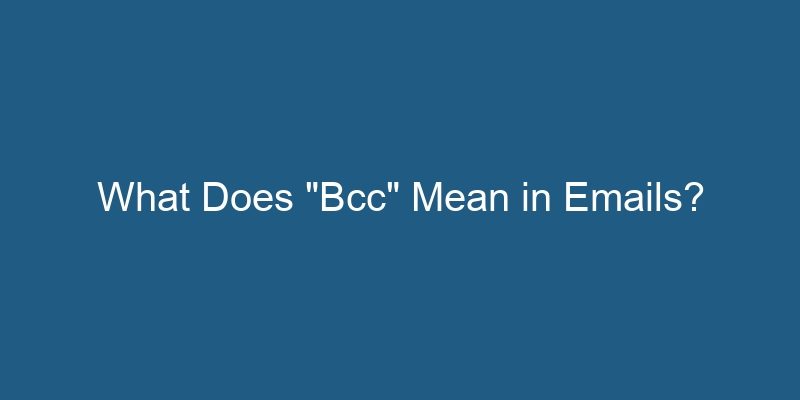When it comes to sending emails, we often come across the term “Bcc” or “Blind Carbon Copy.” But what does it really mean? In this article, we will delve into the concept of a “Bcc” in electronic mail and explore its significance in modern communication.
1. Introduction
Email has become an integral part of our personal and professional lives. It allows us to send messages, documents, and important information instantaneously to recipients across the globe. However, there are times when we want to send an email to multiple recipients without revealing their identities to one another. This is where the concept of a “Bcc” comes into play.
2. Definition of “Bcc”
The term “Bcc” stands for “Blind Carbon Copy.” It is a feature in email clients that allows the sender to include additional recipients in an email without revealing their identities to other recipients. When an email is sent with recipients listed in the “Bcc” field, the recipients in the “To” and “Cc” fields will not be aware of the existence of these hidden recipients.
3. How Does “Bcc” Work?
When composing an email, most email clients provide separate fields for recipients, namely “To,” “Cc,” and “Bcc.” The “To” field is for the primary recipients who are intended to receive the email. The “Cc” field is for recipients who are being copied on the email and are visible to all other recipients. The “Bcc” field, on the other hand, allows the sender to add hidden recipients.
Let’s consider an example. John wants to send an email to his colleagues, Sarah and Michael, regarding a team meeting. However, he also wants to inform his manager, Alex, without revealing this to Sarah and Michael. In this case, John would enter Sarah and Michael’s email addresses in the “To” field, while adding Alex’s email address in the “Bcc” field. When the email is sent, Sarah and Michael will see each other’s email addresses and John’s email address, but they will have no knowledge of Alex’s inclusion.
4. The Purpose of Using “Bcc”
The “Bcc” feature serves several purposes in email communication:
- To protect personal information: By using “Bcc,” individuals can send emails to a group of recipients without exposing their email addresses to everyone else. This can help protect privacy and prevent potential misuse of personal information.
- To hide the extent of recipients: In certain situations, it may be necessary to send an email to a large number of recipients. Using the “Bcc” field allows the sender to hide the extensive list of recipients from others, preventing clutter and potential privacy breaches.
- To maintain confidentiality: When sending sensitive or confidential information, the “Bcc” field can be used to ensure that only intended recipients are aware of the communication. This adds an extra layer of security and minimizes the risk of unauthorized access.
5. Best Practices for Using “Bcc”
While the “Bcc” feature offers convenience and privacy, it is important to use it responsibly. Here are some best practices to consider:
- Inform recipients about the use of “Bcc”: It is considerate to inform recipients that the email has been sent to additional hidden recipients. This promotes transparency and avoids any confusion or misunderstandings.
- Avoid excessive use: Using “Bcc” excessively can lead to email overload and make it difficult for recipients to manage their inboxes. Use it sparingly and only when necessary.
- Double-check recipients: Before sending an email with hidden recipients, double-check the “Bcc” field to ensure that the intended recipients have been included, and no unintended recipients are listed.
- Be cautious of reply-all: When using “Bcc,” be mindful of the potential consequences if a recipient chooses to reply-all. They may unintentionally expose the hidden recipients, compromising their privacy.
6. Conclusion
In conclusion, the “Bcc” feature in email allows senders to include additional recipients without disclosing their identities to other recipients. It serves various purposes, such as protecting personal information, hiding the extent of recipients, and maintaining confidentiality. By following best practices for using “Bcc,” individuals can effectively utilize this feature while ensuring responsible and secure communication.