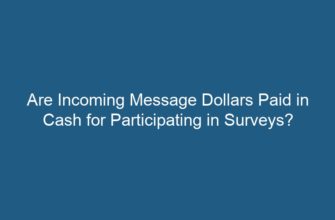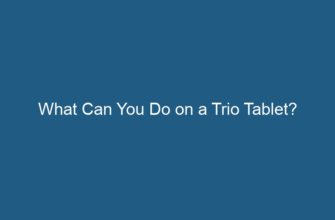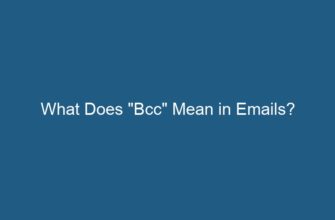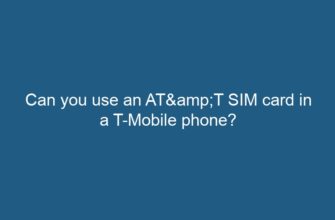Adobe Illustrator is a powerful vector graphics software widely used by professionals in various creative fields, including graphic design, illustration, and web design. As a student, having access to such software can be crucial for learning and practicing these skills. In this article, we will explore whether Adobe Illustrator offers a student version and discuss the benefits it can bring to students.
- 1. Adobe Creative Cloud
- 2. Adobe Creative Cloud for Students
- 2.1 Eligibility
- 2.2 Pricing
- 2.3 Subscription Benefits
- 3. Features of Adobe Illustrator
- 3.1 Vector Graphics
- 3.2 Pen Tool
- 3.3 Typography
- 3.4 Image Trace
- 3.5 Creative Cloud Libraries
- 4. Educational Benefits of Adobe Illustrator
- 4.1 Skill Development
- 4.2 Creative Exploration
- 4.3 Professional Portfolio
- 4.4 Collaboration and Feedback
- 5. Conclusion
1. Adobe Creative Cloud
Before diving into the availability of Adobe Illustrator as a student version, it is important to understand the context in which Adobe software is distributed. Adobe offers its products through a subscription-based service called Adobe Creative Cloud. This service provides access to a wide range of Adobe applications, including Illustrator, Photoshop, InDesign, and more.
2. Adobe Creative Cloud for Students
Fortunately, Adobe recognizes the importance of making their software accessible to students. They offer a special pricing plan for students, known as Adobe Creative Cloud for Students. This plan allows students to subscribe to Adobe Creative Cloud at a significantly discounted rate, making it more affordable and accessible for educational purposes.
2.1 Eligibility
To be eligible for Adobe Creative Cloud for Students, you must be a current student or teacher at an accredited educational institution. This includes universities, colleges, K-12 schools, and even homeschoolers. Proof of eligibility, such as a valid student ID or documentation from the educational institution, may be required during the sign-up process.
2.2 Pricing
The pricing for Adobe Creative Cloud for Students varies depending on the region and the subscription plan you choose. However, it is generally offered at a significant discount compared to the regular pricing for individual subscribers. Adobe often provides promotional offers and discounts specifically targeting students, making it even more affordable.
2.3 Subscription Benefits
Subscribing to Adobe Creative Cloud for Students not only grants you access to Adobe Illustrator but also provides access to the entire suite of Adobe applications. This means you can explore and utilize other software like Photoshop, InDesign, Premiere Pro, and more, enhancing your creative capabilities and allowing you to work seamlessly across different applications.
3. Features of Adobe Illustrator
Adobe Illustrator is renowned for its extensive set of features and tools tailored for vector graphics creation and editing. Understanding these features can help students make the most out of their Adobe Illustrator experience. Let’s take a closer look at some of the key features:
3.1 Vector Graphics
Adobe Illustrator is primarily used for creating vector graphics, which are resolution-independent and can be scaled without any loss of quality. This makes it ideal for designing logos, icons, illustrations, and other graphics that need to be resized for various purposes.
3.2 Pen Tool
The Pen Tool in Adobe Illustrator is a powerful tool for creating and editing paths. It allows you to draw precise and smooth lines, curves, and shapes. Mastering the Pen Tool is essential for creating intricate and detailed artwork.
3.3 Typography
Adobe Illustrator offers a wide range of typographic tools and features that enable you to work with text effectively. You can create and manipulate text, apply various fonts, adjust spacing and alignment, and even convert text into editable shapes.
3.4 Image Trace
The Image Trace feature in Adobe Illustrator allows you to convert raster images into vector graphics. This is particularly useful when you need to work with existing images or artwork and want to retain the scalability and editability of vectors.
3.5 Creative Cloud Libraries
Adobe Illustrator seamlessly integrates with Adobe Creative Cloud Libraries, which enable you to access and share assets, such as colors, brushes, and graphics, across multiple projects and devices. This feature promotes efficiency and consistency in your design workflow.
4. Educational Benefits of Adobe Illustrator
Having access to Adobe Illustrator as a student can bring numerous educational benefits. Let’s explore some of the key advantages:
4.1 Skill Development
Adobe Illustrator is widely used in the design industry, and mastering this software can greatly enhance your employability. By learning and practicing Illustrator during your studies, you can develop essential skills that will be highly valued in the job market.
4.2 Creative Exploration
Adobe Illustrator provides a platform for creative exploration and experimentation. As a student, you have the freedom to explore different design styles, techniques, and concepts without the constraints often found in professional projects. This can help you discover your unique artistic voice and develop your own design style.
4.3 Professional Portfolio
Building a strong portfolio is crucial for any student aspiring to enter the creative industry. Adobe Illustrator allows you to create professional-level artwork that can be showcased in your portfolio. This demonstrates your skills and potential to future employers or clients.
4.4 Collaboration and Feedback
Adobe Illustrator, being part of the Adobe Creative Cloud ecosystem, facilitates collaboration and feedback among students and educators. You can easily share your work with peers or receive feedback from instructors, enabling a more interactive and engaging learning experience.
5. Conclusion
In conclusion, Adobe Illustrator is indeed available as a student version through Adobe Creative Cloud for Students. This special pricing plan offers students a more affordable means of accessing Adobe software, including Illustrator and other applications. The educational benefits of using Adobe Illustrator are significant, ranging from skill development to creative exploration and portfolio building. By utilizing this powerful software, students can enhance their design capabilities and prepare themselves for future success in the creative industry.