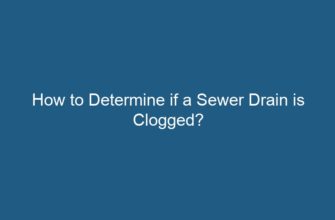Are you experiencing issues with your ceiling fan switch? Is it not working properly or completely broken? Don’t worry! In this comprehensive guide, we will walk you through the process of replacing a ceiling fan switch. We will cover all the necessary steps and provide detailed explanations to ensure a successful switch replacement. So, let’s get started!
- Table of Contents
- 1. Introduction
- 2. Gather the Required Tools and Materials
- 3. Turn Off the Power
- 4. Remove the Fan Cover
- 5. Disconnect the Wiring
- 6. Remove the Old Switch
- 7. Install the New Switch
- 8. Reconnect the Wiring
- 9. Secure the Fan Cover
- 10. Restore the Power
- 11. Frequently Asked Questions (FAQs)
- Q1: How do I know if my ceiling fan switch needs replacement?
- Q2: Can I replace the ceiling fan switch myself?
- Q3: Where can I purchase a replacement ceiling fan switch?
- Q4: Are all ceiling fan switches the same?
- Q5: Can I replace the switch without removing the fan cover?
- Q6: Is it necessary to turn off the power before replacing the switch?
- 12. Conclusion
Table of Contents
- Introduction
- Gather the Required Tools and Materials
- Turn Off the Power
- Remove the Fan Cover
- Disconnect the Wiring
- Remove the Old Switch
- Install the New Switch
- Reconnect the Wiring
- Secure the Fan Cover
- Restore the Power
- Frequently Asked Questions (FAQs)
- Conclusion
1. Introduction
Ceiling fans are a great addition to any room, providing comfort and better air circulation. However, like any electrical device, their components can wear out over time. The switch, which controls the fan’s speed and direction, is one such component that may need replacement. By following the steps outlined in this guide, you’ll be able to replace a faulty ceiling fan switch on your own.
2. Gather the Required Tools and Materials
Before getting started, make sure you have the necessary tools and materials:
- Replacement ceiling fan switch
- Screwdriver (flathead and Phillips)
- Wire cutter/stripper
- Electrical tape
- Wire nuts
- Step ladder or sturdy platform
3. Turn Off the Power
Your safety is paramount, so always ensure the power to the ceiling fan is turned off before beginning any work. Locate the circuit breaker or fuse box that controls the fan and switch it off. To further ensure safety, use a non-contact voltage tester to verify that the power is indeed off.
4. Remove the Fan Cover
Using a screwdriver, carefully remove the screws that secure the fan cover in place. Gently pull the cover down to expose the fan’s wiring and switch. Set the screws aside in a safe place, as you will need them later for reassembly.
5. Disconnect the Wiring
Take note of the existing wiring connections before proceeding. The switch will have multiple wires attached to it, typically labeled with different colors. Use a wire cutter/stripper to carefully remove the wire nuts and separate the wires. Make sure to keep track of which wire corresponds to each connection.
6. Remove the Old Switch
Once the wiring is disconnected, use a screwdriver to remove the screws holding the old switch in place. Carefully pull the switch out, taking note of its orientation for proper installation of the new switch.
7. Install the New Switch
Take the new switch and align it with the screw holes in the fan housing. Insert the screws and tighten them securely to hold the switch in place. Ensure the switch is oriented correctly, matching the markings or labels on the switch itself.
8. Reconnect the Wiring
Refer to your notes from step 5 and reconnect the wires to the corresponding terminals on the new switch. Use wire nuts to secure the connections, ensuring they are tight and properly insulated. Wrap electrical tape around the wire nuts for additional safety.
9. Secure the Fan Cover
With the wiring reconnected, carefully position the fan cover back into place. Align the screw holes and insert the screws, tightening them to secure the cover. Ensure the cover is securely fastened to prevent any accidents or damage.
10. Restore the Power
Before testing the new switch, turn the power back on at the circuit breaker or fuse box. Use the non-contact voltage tester to confirm that the power is restored. Once verified, test the new switch by adjusting the fan’s speed and direction. If everything works properly, congratulations! You have successfully replaced your ceiling fan switch.
11. Frequently Asked Questions (FAQs)
Q1: How do I know if my ceiling fan switch needs replacement?
A1: There are a few signs that indicate a faulty ceiling fan switch. These include the fan not turning on or off, the fan only working at one speed, or the fan reversing direction unexpectedly. If you experience any of these issues, it’s likely time to replace the switch.
Q2: Can I replace the ceiling fan switch myself?
A2: Yes, you can replace the ceiling fan switch yourself. However, if you’re not comfortable working with electrical components or uncertain about the process, it’s best to hire a professional electrician to ensure your safety and prevent any damage.
Q3: Where can I purchase a replacement ceiling fan switch?
A3: Replacement ceiling fan switches can be found at most hardware stores or home improvement centers. Additionally, you can also find them online from various retailers.
Q4: Are all ceiling fan switches the same?
A4: No, ceiling fan switches can vary depending on the specific model and brand of your fan. It’s important to purchase a replacement switch that is compatible with your fan to ensure proper functionality.
Q5: Can I replace the switch without removing the fan cover?
A5: In most cases, you will need to remove the fan cover to access and replace the switch. However, some ceiling fan models may have a removable switch housing that allows for easier replacement without removing the entire cover.
Q6: Is it necessary to turn off the power before replacing the switch?
A6: Yes, it is absolutely necessary to turn off the power before replacing the switch. Working on live electrical circuits can be extremely dangerous and increase the risk of electrocution. Always prioritize your safety and follow proper electrical safety procedures.
12. Conclusion
Replacing a ceiling fan switch may seem daunting at first, but with the right tools and knowledge, it can be a straightforward process. By following the steps outlined in this guide, you can confidently replace a faulty switch and restore your ceiling fan’s functionality. Remember to prioritize safety at all times and seek professional help if needed. Enjoy the cool breeze and improved air circulation provided by your newly replaced ceiling fan switch!