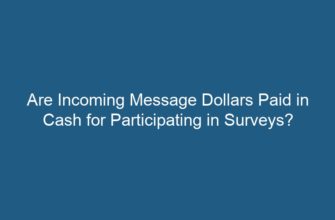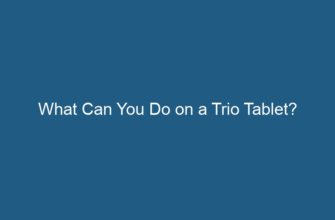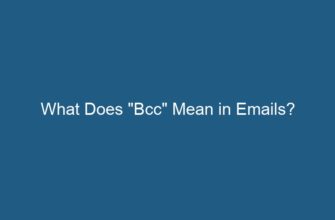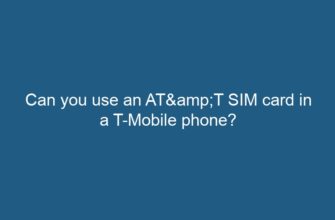Having a universal remote control can greatly simplify your entertainment experience by allowing you to control multiple devices with just one remote. Radio Shack offers a range of universal remote controls that can be programmed to work with various electronic devices. In this article, we will guide you through the process of programming a universal Radio Shack remote control.
- 1. Gather Required Information
- 2. Understand Remote Control Modes
- 2.1 TV Mode
- 2.2 DVD/Blu-ray Mode
- 2.3 Audio Mode
- 2.4 Cable/Satellite Mode
- 3. Find the Correct Code
- 3.1 Code Search Method
- 4. Programming the Remote Control
- 4.1 Turn on the Device
- 4.2 Enter Programming Mode
- 4.3 Enter the Code
- 4.4 Test the Control
- 5. Programming Additional Devices
- 6. Storing the Codes
- 7. Troubleshooting Tips
- 7.1 Ensure Proper Mode
- 7.2 Retry Programming
- 7.3 Reset the Remote
- Conclusion
1. Gather Required Information
Before you begin programming your Radio Shack remote control, it is important to gather some information about the devices you want to control. This includes the brand and model numbers of your TV, DVD player, Blu-ray player, sound system, and any other devices you wish to program into the remote. This information will be crucial during the programming process.
2. Understand Remote Control Modes
Most universal remote controls, including Radio Shack remotes, have different modes to control different types of devices. It is important to understand these modes before programming your remote. Typical modes may include TV, DVD, Blu-ray, Audio, and Cable/Satellite. Each mode has a specific set of codes associated with it, which need to be programmed into the remote for proper control.
2.1 TV Mode
In TV mode, the remote control is set to control your television. This means you can use the remote to adjust volume, change channels, and access other TV functions.
2.2 DVD/Blu-ray Mode
In DVD/Blu-ray mode, the remote control is set to control your DVD player or Blu-ray player. This allows you to navigate menus, play, pause, stop, and perform other disc-related functions.
2.3 Audio Mode
In Audio mode, the remote control is set to control your sound system or receiver. This enables you to adjust volume, switch inputs, and control other audio-related functions.
2.4 Cable/Satellite Mode
In Cable/Satellite mode, the remote control is set to control your cable or satellite box. This allows you to change channels, access the guide, and control other cable or satellite functions.
3. Find the Correct Code
After understanding the different modes of your Radio Shack remote control, you need to find the correct code for each device you want to control. Radio Shack provides code lists in their remote control manuals, which can be found on their website or included with the remote. These code lists contain a wide range of codes for various brands and models of devices.
3.1 Code Search Method
If you cannot find the correct code for your device in the provided code lists, you can use the code search method. This involves manually searching through all the available codes until you find the one that works with your device.
4. Programming the Remote Control
Once you have the necessary codes, you can start programming your Radio Shack remote control. The exact steps may vary depending on the model of your remote, but the general process is as follows:
4.1 Turn on the Device
Turn on the device you want to program (e.g., your TV or DVD player) and make sure it is in the correct mode. For example, if you want to program your TV, ensure it is set to TV mode.
4.2 Enter Programming Mode
Press and hold the corresponding mode button on the remote control (e.g., TV, DVD, Audio, or Cable/Satellite) until the indicator light turns on. This indicates that the remote is ready to be programmed.
4.3 Enter the Code
Enter the code for your device using the number buttons on the remote control. The indicator light should blink or turn off after entering each digit. If the code is entered correctly, the indicator light should turn back on after the last digit is entered.
4.4 Test the Control
After entering the code, aim the remote control at the device and press the power button. If the device turns off, the programming was successful. If not, repeat steps 4.2 to 4.4 with a different code until you find the correct one.
5. Programming Additional Devices
If you have multiple devices to program, repeat the programming process for each device. Make sure to switch the remote control to the appropriate mode before programming each device.
6. Storing the Codes
Once you have successfully programmed all your devices, it is important to store the codes in the remote control’s memory. This ensures that the codes are not lost if the remote’s batteries are replaced or if it loses power.
7. Troubleshooting Tips
If you are experiencing issues with programming your Radio Shack remote control, here are some troubleshooting tips:
7.1 Ensure Proper Mode
Make sure the remote control is in the correct mode for the device you want to program. Check that the mode indicator light is on for the desired mode.
7.2 Retry Programming
If the programming failed, repeat the programming process from step 4.2 using a different code. It is possible that the initial code you tried was incorrect.
7.3 Reset the Remote
If the remote control becomes unresponsive or stops working, you can try resetting it. Consult the remote’s manual for instructions on how to perform a reset.
Conclusion
Programming a universal Radio Shack remote control is a straightforward process that requires gathering the necessary information, understanding the remote’s modes, finding the correct codes, and following the programming steps. By following these guidelines and troubleshooting tips, you can enjoy the convenience of controlling multiple devices with just one remote.